Prop Types in the Source Engine
(October 3, 2017)
The Source engine differs from the GoldSrc engine in its use of props—3D models used to populate and add detail to the game world. As a general rule, anything more detailed than a window should be a prop.
Not all prop entities are created equal, however. Some props are available for the player to carry around, others aren't. Some are complex, multijointed physics objects, while others don't even block the player from moving through them. It's important to use the right prop entities for the model you're trying to put in your map, or else the compile tools will delete the prop from the map entirely.
Immobile props
Immobile props can't be moved by the player, and in some cases, don't collide with the player.
prop_detail
The simplest kind of prop is one that the player can't even touch. Detail props are non-solid and simulate shrubs and other tiny, innumerable details on a surface. Detail props can be 3D models, but are more likely sprites. Detail props can also warp to simulate the sway of plants in the wind. Although you can place a detail prop in the editor, they're more likely to be auto-generated on suitable surfaces by VBSP, so don't worry about placing a couple hundred shrubs by hand.

prop_detail shrubs on dm_runoffprop_static
Static props can't be moved by the player. Static props often take the form of machinery, tanks, equipment, and other such industrial materials. Static props also can cast and receive lightmap shadows, further increasing their realism and presence in the level.

prop_static sandbags on dod_flashStatic props don't react at all to the Garry's Mod physgun, as they are not real entities after compiling. Static props instead become part of the world and act like normal world geometry.
prop_dynamic
Dynamic props are the only props that can be parented, meaning they move with the entity specified as their parent. Otherwise, they can't move around at all. An example of a use for a dynamic prop would be the facade of a train parented to an invisible func_tracktrain; the brush train (what you're actually standing on) moves, and the train model (what you think you're standing on) moves with it. Dynamic props are good for objects that occasionally need to move, but stay mostly static.

prop_dynamic train on d1_trainstation_01Mobile props
Mobile props are simulated by the physics engine and are thus far more expensive to render.
prop_physics
Physics props can usually be picked up or moved around in some form by the player. These are what players normally consider props; barrels, tables, and junk, such as the can at the beginning of Half-Life 2, are all examples of physics props. Physics props can also be constrained and used in physics puzzles or as environmental hazards, such as the blade traps in Ravenholm. Physics props have their weight, material type, and other such physical features set in the model's QC file before compile. Physics props will cast dynamic shadows on the geometry around them.

prop_physics barrels on de_cbbleprop_ragdoll
The most expensive type of prop, ragdoll props function like physics props, but are multijointed and can collide with themselves as a result. Ragdoll props are most commonly seen as dead bodies either placed in the editor or generated by the game on player death. Garry's Mod in particular has made fooling around with ragdolls a central part of the Source engine.

Keep your props straight when you're building your levels. It'll save you some confusion.