Understanding Light Level Mechanics in Minecraft
(April 1, 2018)
It's hard to survive in the dark in Minecraft. From your first night, it become clear that the darkness is the most dangerous thing you'll face in the game (aside from all the other dangers). Monsters spawn in the dark. Crops fail to grow in the dark. You can't see where you're going in the dark. It becomes clear that light is Minecraft's most precious and unspoken resource.

An explanation of light levels
In Minecraft's engine, lighting is determined on a sliding scale of discrete levels between 0 and 15; total darkness is 0, while maximum brightness is 15. The game uses this to determine how visually bright a block is, if a monster will spawn on it, and if it can support crop growth. Light levels are not additive; a second torch to augment another simply increases the distance at which lighting will fall off into complete darkness. Two torches who light up the same block will not have their light levels added together. You can check the light level of a block by pressing F3.

Light falls off linearly on all three of the axes (X, Y, and Z). For each increasing block of distance between a point and the source of the light, the light level decreases by one. Diagonally, the light level decreases by two. Daytime skylight is the brightest source of light in the entire game, at 15. This means that it would take fifteen blocks for sunlight to peter out into nothing on the linear axes, while it would take eight blocks to peter out diagonally. This is most visible with the "Smooth Lighting" setting in the options turned off.

Opaque blocks (that is, ones that the player can suffocate in) block all light from passing through. Transparent blocks are a different story, and depend on the block itself. Some, like glass and iron bars, don't block any light whatsoever and are ignored by the game's lighting engine. Ice and water both decrease light levels by two, and stairs, slabs, and farmland act as entirely opaque blocks, despite being ultimately transparent.
Sources of light
There's two main sources of light in Minecraft: skylight and block light.
Skylight
Any block directly in view of the open sky immediately has its light level set to 15. During rain or snowfall, this is dashed to 12, and during a thunderstorm, this is further reduced to 10, with the added caviat of monsters being able to spawn. Moonlight has a brightness of 4. The End and the Nether have no skylight, and without a source of light, total darkness can occur out in the open air. This is why the visual brightness of light level 0 in both dimensions is much higher than the visual brightness of light level 0 in the Overworld, as explained in the "Visual lighting vs. effective lighting" section above. All three shots, as seen below, were taken in total darkness.

Block light
This chart shows the effective brightness of each source of light as of 1.12, the latest version at the time of publication:
| Level | Block(s) |
|---|---|
| 15 | Beacon, End Gateway/Portal, Fire, Glowstone, Jack o'Lantern, Lava, Redstone Lamp, Sea Lantern |
| 14 | End Rod, Torch |
| 13 | Active Furnace |
| 12 | Glowing Obsidian |
| 11 | Nether Portal |
| 9 | Redstone Ore |
| 7 | Ender Chest, Redstone Torch |
| 3 | Magma Block |
| 1 | Brewing Stand, Brown Mushroom, Dragon Egg, End Portal Frame |
Effects of low light levels

Monsters
Monsters in the Overworld spawn at light levels of 7 or lower. This is why monsters often spawn at night, because there is only a light level of 4, and ample space for monsters to spawn. Blazes can spawn in light levels up to 11, though this is only within the bounds of a Nether Fortress.
At level 8 and higher, hostiles no longer spawn, with the exception of Slimes, which can still spawn at lower altitudes in specific, randomly selected chunks referred to as "slime chunks". Any hostiles that have been spawned will still exist at these light levels, however.
Level 12 and higher are the safest range of light levels, as hostiles no longer spawn, Zombies and Skeletons will burn up in sunlight, and Spiders and Endermen become neutral unless provoked. Endermen especially will not attack players at light levels 12 and higher and will instead teleport randomly around the world.
Environmental blocks
In general, plantlife will not grow in Minecraft at light levels lower than 9. Grass will only spread to nearby Dirt blocks at light level 9, and lower than that, grass will actually revert back to dirt if an opaque or partially-transparent block is placed on top of it. This is why water can sometimes kill grass but not other times. In cold biomes (such as Taiga or Ice Plains), snow and ice do not melt in light levels lower than 10.

The one block that does do well in low-light conditions are the red and brown mushrooms, which will spread in light levels lower than 12. Above that, they'll uproot unless planted on mycelium or podzol.
Crops
Crops will only grow in light levels 9 or higher. Below this, nothing will happen, and for ground crops without a stem (such as wheat, carrots, or beetroots), they'll likely uproot themselves in extremely dark (under light level 5) conditions.
Contrary to popular belief, nether wart is not affected by light levels and grows randomly.
Controlling light levels
For the most part, you should be fine relying on block light to keep your builds free from hostiles. If you're not a fan of littering your walls with torches, look into solid-state block lighting, such as redstone lamps, glowstone, or jack o'lanterns. These are often more visually appealing and can be embedded into a wall or a floor, where they won't take up room.

On the other hand, if you're trying to keep an area dim but still visible (say, for growing mushrooms or nether wart), redstone torches will work quite well. Keep in mind that redstone torches have a maximum effective brightness level of 7, so they alone are not enough to keep monsters from spawning.
Light is your best friend in Minecraft. Know how it works or suffer the consequences of a badly-placed Skeleton.