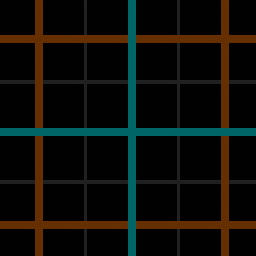HammerThemes
(February 9, 2018)
HammerThemes allows the user to create custom color themes for the Valve Hammer Editor. Most of the colors Hammer uses to draw objects in the 2D viewports can be customized, including the background, the grid, grid highlights, the object selection box, and so on. Any themes created through the program can be exported to and imported from special HET files, allowing for ease of sharing.
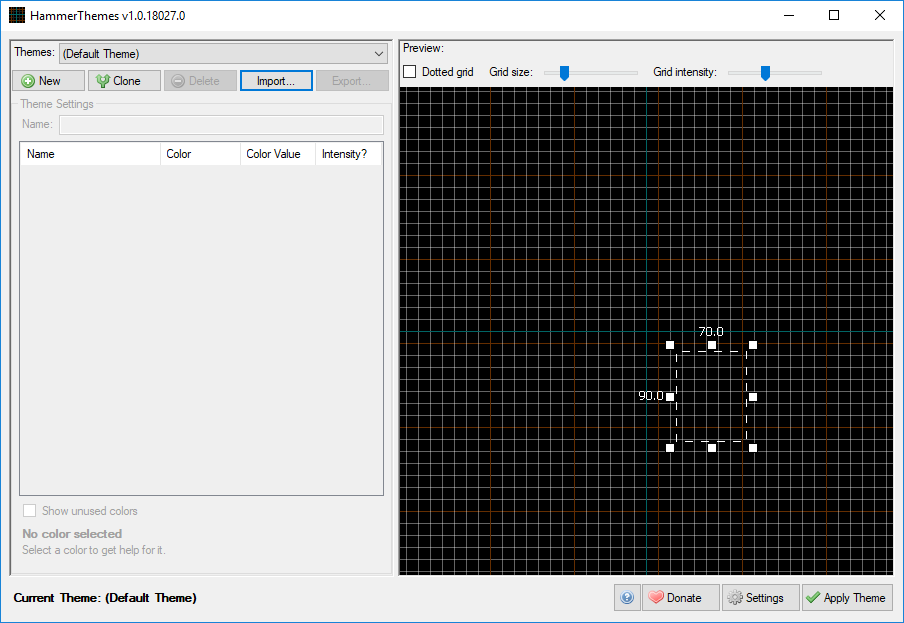
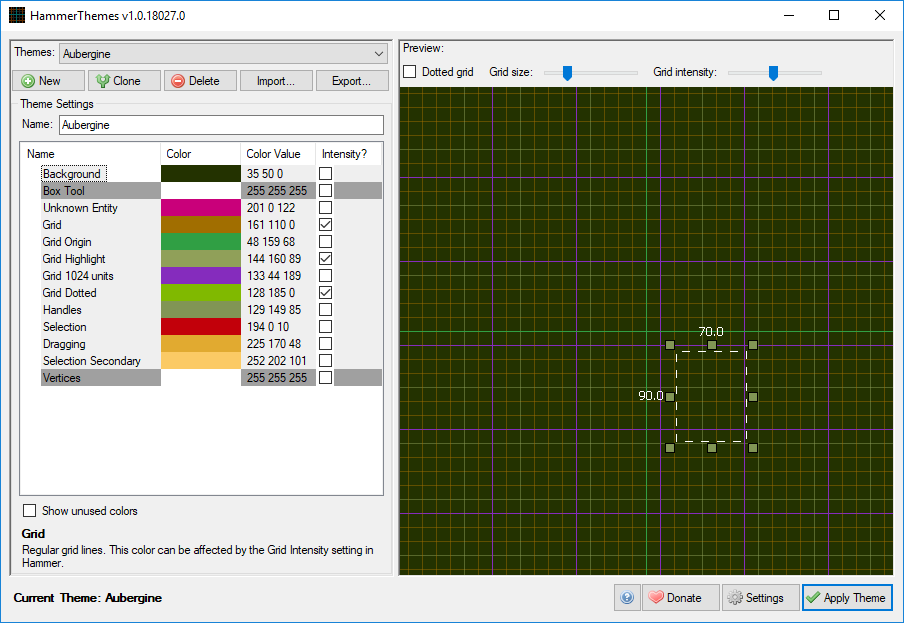
Right: A customized color palette
Keep in mind that some colors will be affected by the "Grid intensity" slider in Hammer's options. You can specify which using the "Intensity?" checkbox to the right of each RGB color value. You'll also have to restart Hammer to see any custom color changes. HammerThemes requires the .NET Framework 4.5.2. redistributable libraries to run.
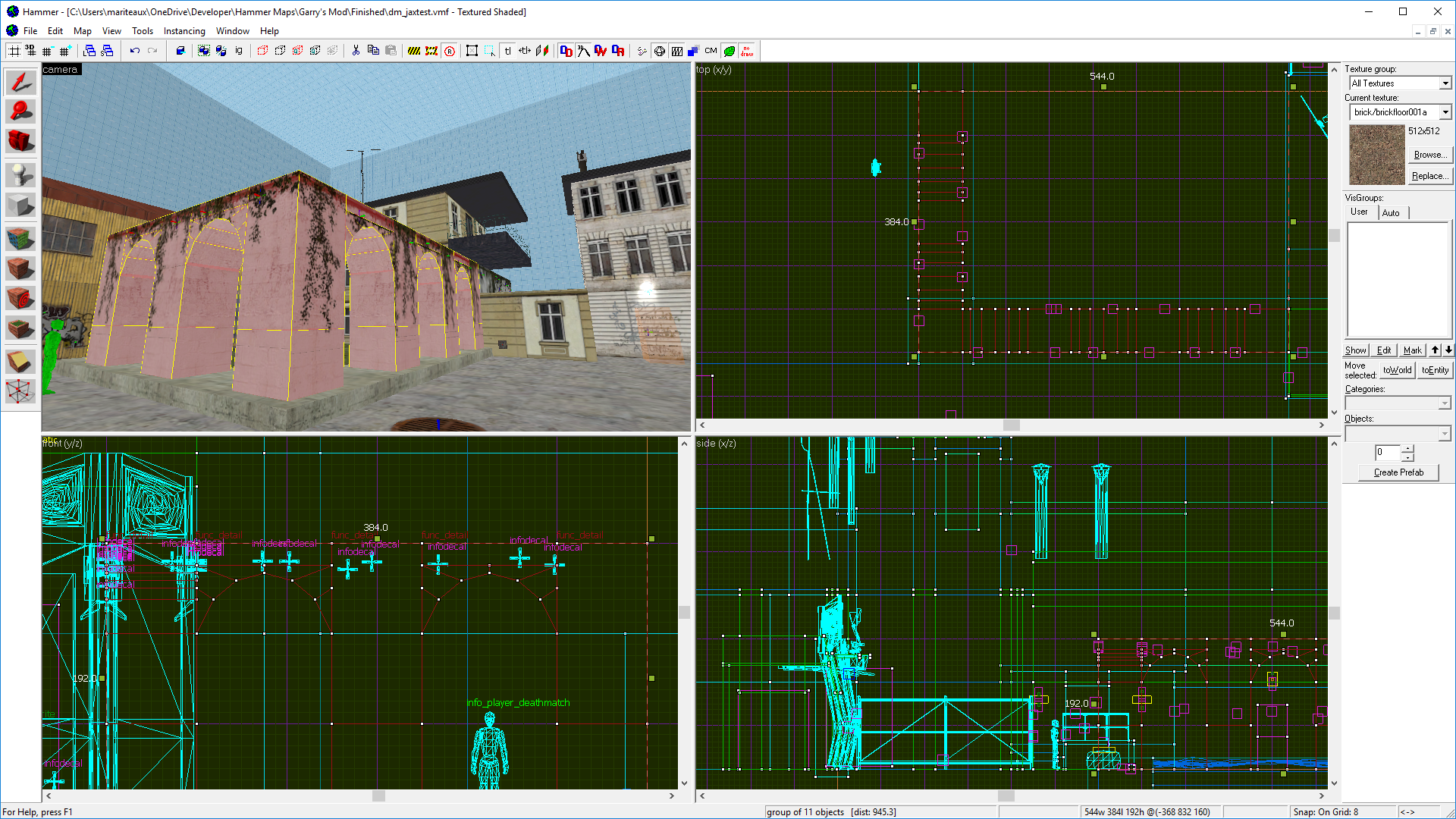
If you're having trouble picking matching colors, or if you'd like to get inspiration for color themes, the Valve Developer Union recommends two sites in particular: Paletton for fine-tuning palettes or picking complementary colors, and Color Hunter, which generates palettes from Flickr images.