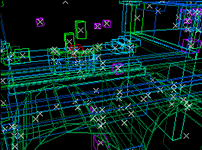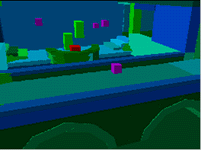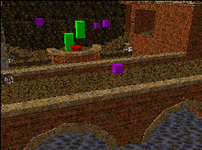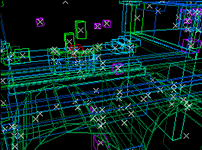
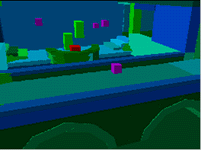
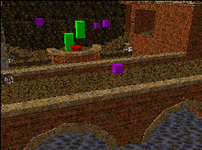 |
- Brush
- A brush is the name given to any 3D object with volume. Most brushes start in basic shapes - Cube, cylinder, wedge, and spike - and are grouped, carved, or in other ways edited to create more complex brushes like stairs, pillars, arches, etc. Brushes can also be non-solid types such as water, slime, or lava. The basic structure of a level is designed entirely of brushes.
-
- Entity
- An entity is pretty much everything else in the game that isn't a brush. Weapons, monsters, lights, player starts, etc.. are all entities. There's also a special sort of entity that combines with a brush in order to make it perform a function in the game: doors, teleporters, lifts etc. Just to make things confusing they're also called entities.
-
- Texture
- Textures are the 'paintings' on the brushes that make it look like brick, wood, or stone etc. Some textures are animated (the sky or water textures for example), and some give off light (such as some of the buttons.)
-
- Face
- A face is one side of a brush. Brushes will have 5 or more faces. A cube has 6 faces (Think of dice) Each face of a brush can have a different texture. A wedge would have 5 faces. Cylinders and Spikes can have many faces.
-
|